All client hosting accounts have a utility called SpamAssassin. This utility works to reduce the amount of spam that comes into your inbox. However, Spam Assassin is not enabled by default.
If you are experiencing a lot of spam email, login to cPanel (Client Hosting Login) and under the “Mail” section click on “Spam Assassin™”. If SpamAssassin is not enabled, which it is not by default, then click the button labeled “Enable SpamAssassin”. The default threshold is 5/10, which should be a good starting point. If you notice valid emails going into spam, you may want to increase (>5) the SpamAssassin score, and if too many spam emails are still getting through, you will want to decrease (<5) the score. In essence, the greater the spam-score given to an email, the more likely it is to be spam.
Furthermore, messages will only be marked as spam, and they will still end up in your inbox. To automatically send these spam messages to the spam folder, enable “Spam Box” as well (see screenshot to follow).
Finally, if you want spam messages to be deleted automatically, without ever reaching your inbox, you may click the “Auto-Delete Spam” button, under the SpamAssassin score.
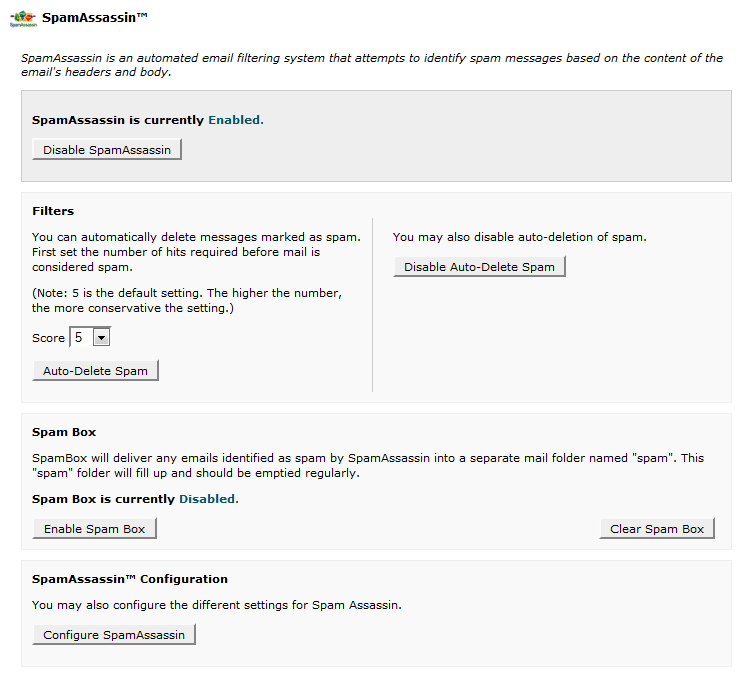
If you have any other questions or comments, please do not hesitate to contact us.






